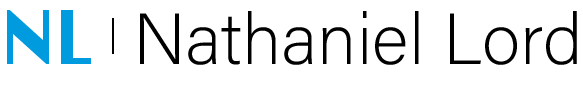Introduction
In the ever-evolving world of technology, having a personal homelab is a fantastic way to experiment, learn, and hone your IT skills. Whether you’re a software developer, a sysadmin, or just a tech enthusiast, a homelab allows you to create a controlled environment for testing new software, simulating networks, or hosting personal projects. One of the most versatile and cost-effective ways to set up a homelab is by using Raspberry Pis. In this post, we’ll explore how to build a robust and scalable homelab using a 12U open frame rack and 16 Raspberry Pis.
Why Raspberry Pis?
Raspberry Pis have become a popular choice for homelab enthusiasts due to their affordability, low power consumption, and versatility. Each Pi can be configured to serve different roles, from web servers to Kubernetes nodes, all while taking up minimal space and energy. Additionally, the Raspberry Pi community is vast, providing ample resources and support for almost any project.
Choosing a 12U Open Frame Rack
When setting up a homelab, organization is key. A 12U open frame rack is an ideal choice for housing your equipment. It’s compact enough to fit in a small space yet large enough to accommodate additional gear such as network switches, power distribution units (PDUs), and perhaps a small server or two. The open frame design also allows for excellent ventilation, which is crucial when running multiple devices like Raspberry Pis that can generate heat.
Benefits of a 12U Open Frame Rack:
- Space-Efficient: Compact and stackable, making it perfect for home environments.
- Cost-Effective: More affordable than enclosed rack options.
- Flexibility: Easy access to hardware for modifications and upgrades.
- Cooling: Open design ensures good airflow, reducing the risk of overheating.
Setting Up the Rack
- Mounting the Raspberry Pis:
- Raspberry Pi Rack Mount Kits: Several manufacturers offer rack mount kits specifically designed for Raspberry Pis. These kits can neatly organize multiple Pis in a single 1U or 2U space, allowing you to maximize the use of your 12U rack.
- Custom Mounting: If you prefer a DIY approach, you can use 3D-printed brackets or custom mounts to secure the Pis. Mounting them vertically can help with heat dissipation and cable management.
- Networking:
- Switch: A good quality gigabit switch is essential to connect all 16 Raspberry Pis. Consider using a managed switch if you need advanced networking features like VLANs or link aggregation.
- Cabling: Organize your Ethernet cables with cable management panels to keep the rack tidy and accessible.
- Powering the Raspberry Pis:
- Power Distribution: Use a PDU to distribute power to your Pis. You can opt for a USB PDU with multiple outputs or a standard PDU combined with USB power adapters.
- Power Supply: Ensure that your power supply can handle the combined load of all 16 Raspberry Pis. It’s advisable to use power supplies with overcurrent protection to safeguard your devices.
- Storage:
- Network-Attached Storage (NAS): If your Pis need shared storage, consider adding a small NAS to your rack. This allows for centralized file storage and backups.
- External Drives: Alternatively, you can attach external SSDs or USB drives to individual Pis for storage-intensive applications.
- Cooling Considerations:
- Fans: Although Raspberry Pis are relatively low-power devices, running 16 of them can generate significant heat. Install fans in your rack to maintain airflow and keep the temperatures in check.
- Heatsinks: Adding heatsinks to your Raspberry Pis can help dissipate heat more effectively, especially if you plan on overclocking or running demanding workloads.
Software Setup
- Operating System:
- Raspberry Pi OS: The official Raspberry Pi OS is a great starting point, offering stability and a wide range of pre-installed tools.
- Ubuntu Server: If you’re more comfortable with Ubuntu, the server edition is a lightweight option that’s perfect for headless Pis.
- Network Configuration:
- Static IPs: Assign static IP addresses to each Raspberry Pi to avoid network conflicts and ensure reliable access.
- DNS and DHCP: You may want to set up a Pi as a DNS and DHCP server to manage your network more effectively.
- Cluster Setup:
- Kubernetes: If you’re interested in containerization, set up a Kubernetes cluster across your Raspberry Pis. Tools like k3s make it easy to get started.
- Docker Swarm: Another option is Docker Swarm, which allows you to manage containerized applications across multiple Pis.
- Monitoring and Management:
- Prometheus and Grafana: Use these tools to monitor the performance of your Pis, track resource usage, and visualize metrics.
- Ansible: Automate your homelab management with Ansible. This powerful tool can help you deploy software, manage configurations, and update your Pis with ease.
Conclusion
Building a homelab using a 12U open frame rack and 16 Raspberry Pis is not only a fun and rewarding project but also a powerful way to gain hands-on experience with modern IT infrastructure. Whether you’re running a small web server, a development environment, or a Kubernetes cluster, this setup offers flexibility, scalability, and the perfect platform for continuous learning. Happy homelabbing!
Do you have a homelab setup or planning to start one? Share your experiences and tips in the comments below!